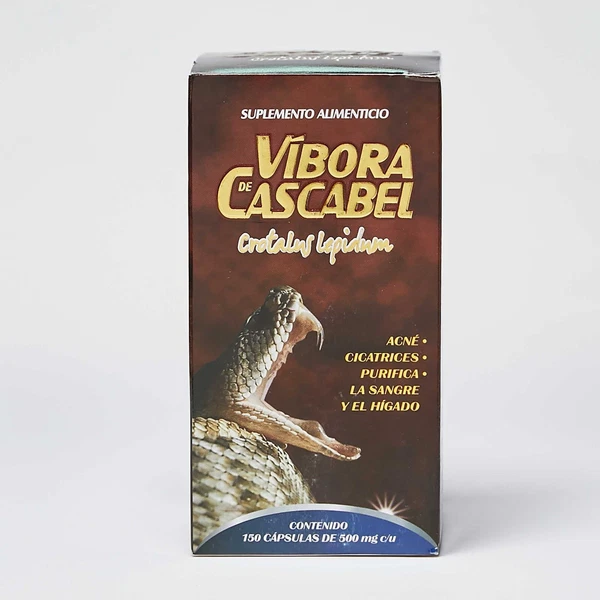Description: A device that can supply a certain number of screws or other parts with just one touch. This machine is designed to be used for small batch packaging work, or for parts counting, and the number of screws can be preset with just one finger press. Features of screw counting machine: 1. The number 0-9999 can be set arbitrarily 2. With high precision counter 3. Wide application range, the size of the track is adjustable from 1.0 to 5.0 4. Simple and lightweight, can work on the table 5. Convenient and fast, the output speed is about 90PCS/min Rated parameters: Dimensions: 125W*180H*150D Net weight: about 3.5kg Power supply: DC12V/2A Screw length: less than or equal to 20mm Track width: M1-M5 Screw head: suitable for all kinds of screws with nuts Mode setting of counting screw machine Manual mode setting: . select manual mode: in the shutdown state, press and hold the B key, and then press the power on key to start the machine. E000 (manual reset mode) is displayed. Then press a key to switch to E001 (automatic reset mode). Press a key to switch between manual mode and automatic mode. Finally, press F key to confirm saving and exit 2. Fixed number setting: when the machine is turned on, press and hold the a key for a long time to start counting down. After beeping, release the key a, Display D010 (factory default setting of 10), press a key to add processing, press B key to reduce processing. Set up properly After that, press f to confirm saving and exit the automatic mode setting . select the automatic mode: in the shutdown state, press and hold the B key, and then press the start key to start the machine, and E001 (automatic reset mode) will be displayed. If it is not E001, you can press key a to switch to E001. It is better to press f to confirm saving and exit. 2. Delay setting: when the machine is on, press and hold the B key for a long time to start counting down. After beeping, release key B to display F03 (factory default is 3 seconds delay). Press key a to add processing and B key to decrease. After setting, press f to confirm saving and exit 3. Fixed number setting: when the machine is turned on, long press the a key (press and hold), it will start to count down. After beeping, release the a key Display D010 (factory default setting of 10), press a key to add processing, press B key to reduce processing. Set up properly After that, it is better to press f to confirm saving and exit
Price: 174.47 USD
Location: China
End Time: 2025-02-02T07:47:55.000Z
Shipping Cost: 71.3 USD
Product Images






Item Specifics
Restocking Fee: No
Return shipping will be paid by: Buyer
All returns accepted: Returns Accepted
Item must be returned within: 30 Days
Refund will be given as: Money back or replacement (buyer's choice)
Origin: Mainland China
Brand: Unbranded
Type: Power Tool Parts
Dimensions(MM): 125W*180H*150D
Track width: M1-M5
Net weight: 3.5kg
MPN: register
model number: FA-590A